For printing in a huge size such as billboard. We need image in high resolution. Because of that, the image files (usually in bitmap format) can be huge size too. And it makes our computer doing slowly. If we only have image in low resolution and we have to resize bigger, we will find broken pixel such as a lot of squares in entire image. We have to convert it into vector format. For a logo, it's a must!
For that situation, we provide a service that can make your bitmap logo into vector logo. We convert bitmap logo into vector by manually drawing or hand drawing by using path tool (such as bezier tool in corel draw) on your bitmap logo. I will manually drawing the lines, the object and all of entire logo to make is smooth and not broken if we make bigger.
Check picture below:
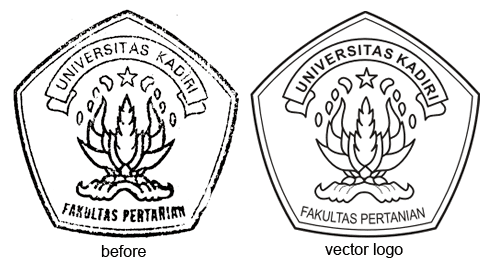
- Left side: bitmap logo
- Right side: Vectorize bitmap logo into vector logo
You can check what I've done to that picture image. I'm doing all manually.
Do you need to convert your bitmap logo into vector?
it's only start from $20.
It's depending on the complexity of your logo. The price is depending on how long it takes time to make it.
Price Example :
$20
$30 |
$20
$40 |
HOW TO ORDER
- Just send me a file image in high resolution (minimum size for logo image: 450 px) to email: ndop@dzofar.com
Subject email: Vector Logo Order - Wait for me to reply your email with the price that I offer. (Maximum in one day)
- You can reply me with "DEAL" or "NO DEAL" with my price offer. You can tell me the reason that you can't deal with my offer
- I reply with the best solution for you. If you DEAL with that, you can pay me through paypal email that I give to you later
- Wait for at least one day to finish my vectorize work. And then I will email you the vector file and PNG/JPG file for preview.
- vector file: CDR (Corel Draw) or AI (Adobe Illustrator) or EPS (Encapsulated PostScript)
- Image Preview: PNG or JPG (maksimum size: 1000px or you can ask me to order bigger size)
Order now! before the price rise!
Thank you..






 Hello guys, my name is Muhammad Ali Mudzofar. I come from Indonesia. I like vector graphic so much. You can see my vector in this blog.
I will also tell you a lil' bit, short of story about my vector. How to and what kind of software I use. If I'm in a good mood, I will give you the master vector (corel draw or adobe illustrator) that you can download for free. Just enjoy my blog and give me spirit to always do my creativity.
Feel free to contact me at: ndop@dzofar.com
Hello guys, my name is Muhammad Ali Mudzofar. I come from Indonesia. I like vector graphic so much. You can see my vector in this blog.
I will also tell you a lil' bit, short of story about my vector. How to and what kind of software I use. If I'm in a good mood, I will give you the master vector (corel draw or adobe illustrator) that you can download for free. Just enjoy my blog and give me spirit to always do my creativity.
Feel free to contact me at: ndop@dzofar.com
 We Accept Paypal for payments
We Accept Paypal for payments
7 comments:
sip!
good logo. . .
manthab bro....
software nya corel ato AI nih??
Bro mampir ke blogger ku noejk17.blogspot.com
kasih saran buatku
like it
mas bikin buat wallpaper ucapan lebaran donk.....
Thank's for share my Bro.. ^_^
AnyConv is very easy to use. Just visit their website, upload your original files, choose the format you want to convert them to, and then hit Convert Now. Converted files can be downloaded immediately. https://anyconv.com/
Post a Comment