When I search everything in my sister's computer, I find broken pics, but I like the pic so much. Because it's cute and red. An unique combination.
It's from teletubbies child TV serial. My younger brother since he was a little size, he always watching teletubbies.
Po is my favorite! Wow, I'm watching teletubbies too. Though I'm 20+ years old but sometimes I nedd something refreshing my brain and relaxing my activity. Yeah, it will be a cute day sometimes.
Because I like to draw vector, so teletubbies is can't be forgotten. Here it is, teletubbies in a semi cartoon vector (it's almost real). Preview and below it you can download the master corel draw 11 too. (can be opened using corel 11 and above)

DOWNLOAD
It's from teletubbies child TV serial. My younger brother since he was a little size, he always watching teletubbies.
Po is my favorite! Wow, I'm watching teletubbies too. Though I'm 20+ years old but sometimes I nedd something refreshing my brain and relaxing my activity. Yeah, it will be a cute day sometimes.
Because I like to draw vector, so teletubbies is can't be forgotten. Here it is, teletubbies in a semi cartoon vector (it's almost real). Preview and below it you can download the master corel draw 11 too. (can be opened using corel 11 and above)


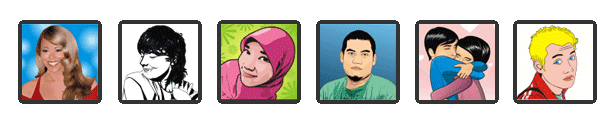



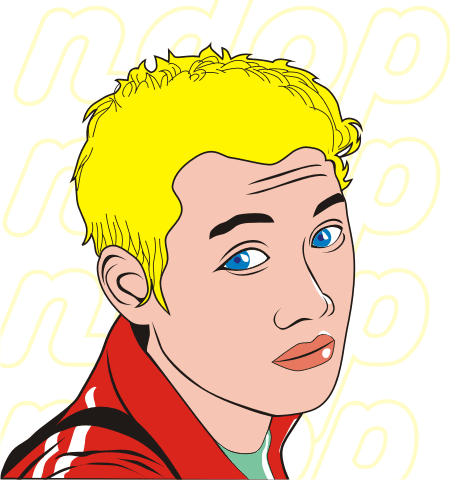

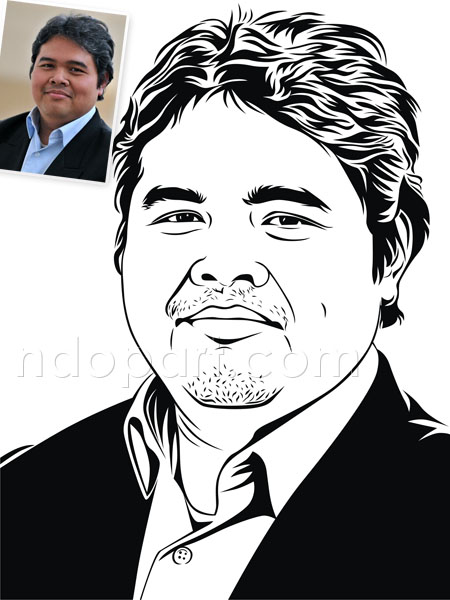











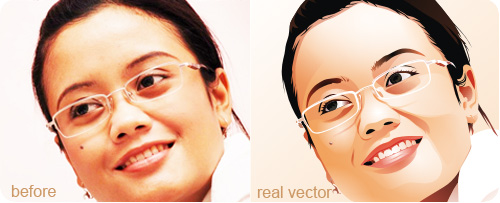



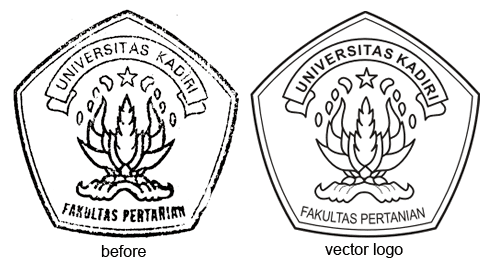




 Hello guys, my name is Muhammad Ali Mudzofar. I come from Indonesia. I like vector graphic so much. You can see my vector in this blog.
I will also tell you a lil' bit, short of story about my vector. How to and what kind of software I use. If I'm in a good mood, I will give you the master vector (corel draw or adobe illustrator) that you can download for free. Just enjoy my blog and give me spirit to always do my creativity.
Feel free to contact me at: ndop@dzofar.com
Hello guys, my name is Muhammad Ali Mudzofar. I come from Indonesia. I like vector graphic so much. You can see my vector in this blog.
I will also tell you a lil' bit, short of story about my vector. How to and what kind of software I use. If I'm in a good mood, I will give you the master vector (corel draw or adobe illustrator) that you can download for free. Just enjoy my blog and give me spirit to always do my creativity.
Feel free to contact me at: ndop@dzofar.com
 We Accept Paypal for payments
We Accept Paypal for payments